EASY ADD DEVICE:
1.The garage door will be activated when added successfully (when the blue LED light stop blinking), so keep your door closed first.
Power up the garage, and the red light and blue light flash alternatively.
2. Launch “SEweLink” APP. Tap the icon ‘+’ on the top right corner.
3. Select the “All Devices”, then select the “Wi-Fi Connector” type.
4. Tap “Confirm indicator rapidly blink”
5. Input the correct 2.4G Wi-Fi passwords. Then, tap confirm.
6.It will auto-connect with the device. Once the process is completed,it will prompt you that you can rename the device. Enter a new name and press save.













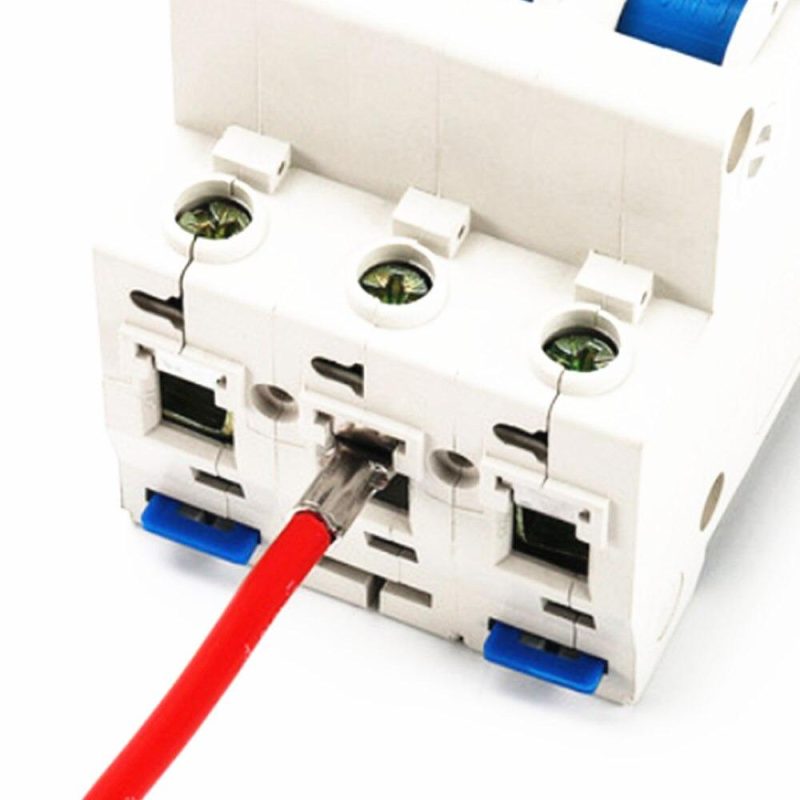

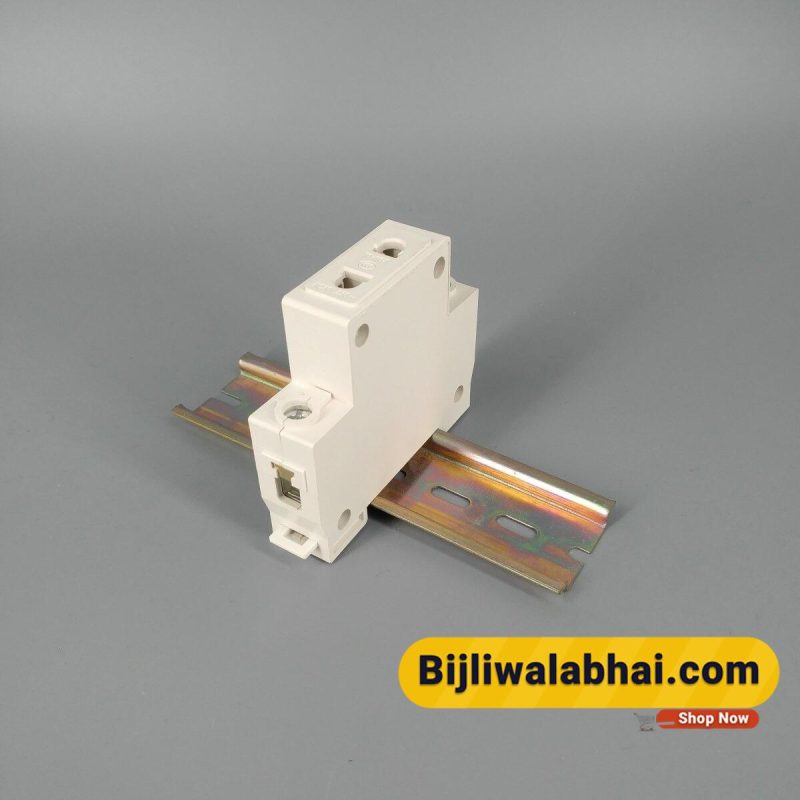






Reviews
There are no reviews yet.